What is Section 508?
Section 508 requires that any information and communications technology the federal government creates, maintains or uses must be accessible for everyone including people with disabilities.
Besides making ICT accessible for disabled federal government employees, the law also includes members of the general public who are disabled.
What is ICT?
Information and communications technology or ICT for short is anything that provides access to information through telecommunications. For instance, your computer, your operating system such as Windows, your smartphone such as an iPhone, even a copier in your office are examples of ICT. In addition, information obtained through computers and smartphones is ICT such as web pages, PDF files and videos.
History of Section 508
A brief history of section 508 starts in 1986 when section 508 was added as the 508 amendment to the Rehabilitation Act of 1973. Unfortunately, there was no provision for enforcement in the amendment at that time. It was amended in 1998 to give it more teeth and again in 2016 to reflect new technologies.
Consequences of Non-Compliance
Let’s talk about what happens if you don’t comply with Section 508. Any individual with a disability and file a complaint or civil action against a federal department or agency if they feel the department or agency has not complied with accessible technology standards.
Besides the legal ramifications, if you don’t comply with section 508, you are preventing disabled individuals from obtaining the same information is non-disabled individuals.
Revised Section 508
As mentioned earlier, Section 508 was revised in 2016 and the new standards took effect in January 2018. The web portion of the law now points to version 2.0 of the Worldwide Web Consortium (W3C) Web Content Accessibility Guidelines or WCAG 2.0 for short. It has 3 levels of conformance.
Section 508 requires only levels A and AA, which are easier to implement and help the greatest majority of users. Level AAA is more difficult to implement and effects fewer users than A and AA.
WCAG 2.0: 4 Principles
A good way to remember WCAG 2.0’s 4 principles is to remember the acronym POUR: ICT must be perceivable, operable, understandable and robust.
1. Perceivable
When you think about the WCAG 2.0 principle: perceivable, it might be helpful to ask, “Is there anything in our website or in our electronic documents that any blind, deaf, low vision or color blind user would not be able to perceive”?
You need to make sure images are described; videos are captioned and have audio description. Your tables and forms must also be marked up correctly.
2. Operable
When thinking about WCAG 2.0 principle: operable, ask, “can actionable elements, links, forms, buttons and menus be accessed and triggered with only a keyboard? Is there a way to request more time or to stop or pause a carousel? Is there flashing content? Is it easy to skip or repeat navigation? Is it easy for users to figure out where they are or to move to a different page or location?
3. Understandable
The WCAG 2.0 principle: understandable deals with the comprehension of the website or electronic document.
Understandable websites use clear, concise language and offer functionality that is easy to comprehend. Ask yourself, “Is the language that is the content predictable? Is it easy to correct mistakes and forms? Is all of the text on the website clearly written? Are all of the interactions easy to understand?
4. Robust
The robust principle is the most technology-centered principle. Users pick their own mix of technologies within limits. Websites should work well enough across platforms, browsers and devices to account for personal choices and user needs.
Ask yourself, “Is the mark-up valid? Are the ID values unique”? For instance, for complex table headings.
What needs to be compliant?
All digital content created, maintained, purchased by the federal government including websites, web applications, mobile applications and electronic documents.
Who is Section 508 written for?
The following are common disabilities that could be impacted when ICT is not accessible:
Visual Disabilities
Visual impairments range from color-blindness to low vision to complete blindness. According to the National Center for Health Statistics, it is estimated that 21 million American adults have some sort of visual loss. Imagine not being able to see a computer screen, how would you use a computer?
Blindness
Blind people use screen readers, which typically announce what is on the screen but it can also send the information to their devices. Blind people also cannot see the action in a video. When it is important and not described in the dialogue narration, they will need it described in a separate audio track.
The most common screen readers for users is JAWS. Another popular and free screen reader is NVDA. Apple users have VoiceOver, a program installed on all iOS products including iPhones and iPads. Android users typically use Talkback/
Audio Descriptions
Imagine not being able to see the action in a movie or video. Sometimes often, the dialogue is not enough to understand what is happening. That’s where audio descriptions come in. They describe what is happening in the video. This is something that can be on a separate audio track or integrated into the audio when there is no dialogue or narration.
Low Vision
Individuals with low vision might need to resize the text and a webpage or electronic document. They may have difficulty if the contrast is lower or if the text cannot do resize.
Color Contrast Tools
It is relatively easy to determine the contrast ratio of text to background by using an online or downloadable tool.
Color Blindness
If you cannot distinguish one color from another, it is going to be difficult to follow directions or understand information if the directions only use color to give those directions or convey that information. It is important to provide that information in a different way such as tech/
Using Color Alone
Charts and graphs often use color alone to provide information. A sales chart only uses color to display sales for each quarter. Someone who cannot distinguish colors might have trouble telling which quarter is which. One way to fix this is to put the information on the chart. Another way is to include a data table with the information near the image/
Deaf and Hard-of-Hearing
While the deaf and hard-of-hearing can typically access ICT with no problem, there are some types of ICT that might prove difficult. These include anything with audio. For instance, podcasts or video with sound including webinars.
Assistive Technology
Video programs such as YouTube have the ability to add closed captioning. In fact, YouTube added it automatically. Make sure you check any auto-generated YouTube closed captions to make sure they are correct or better yet, create it yourself. YouTube has a good tutorial to help you with this. Many webinar software programs include the ability to transcribe the dialogue while the webinar is taking place. This will benefit the deaf and hard of hearing during the webinar and after it is posted online. Transcripts are also helpful but these are not a substitute for captioning. Podcasts and any other audio-only content need transcript.
Motor Disabilities
A visitor who is limited use of their hands will benefit from being able to use the tab key on their keyboard or other input device such as a head stick to navigate to links, buttons or other controls to trigger them by pressing Enter.
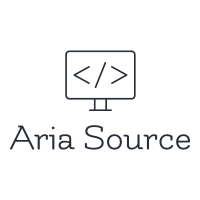









Add Comment